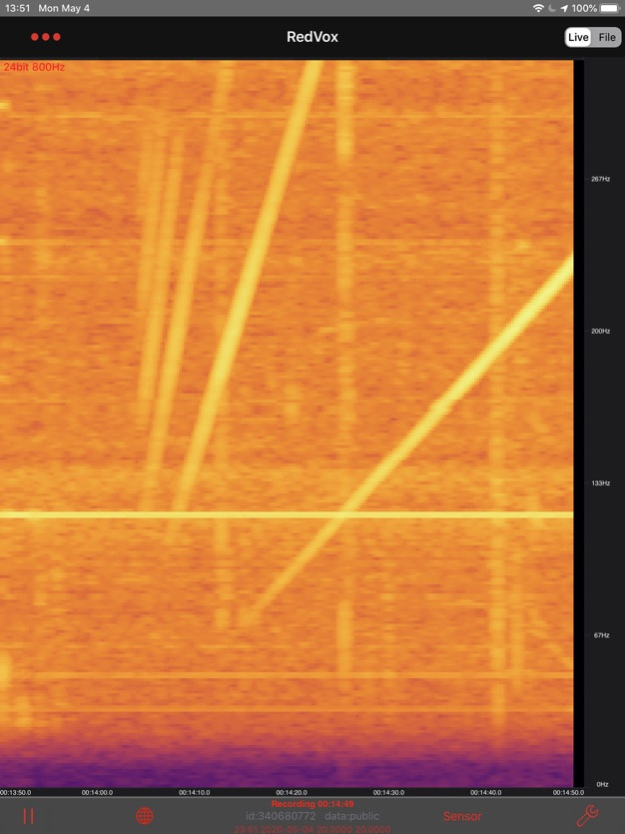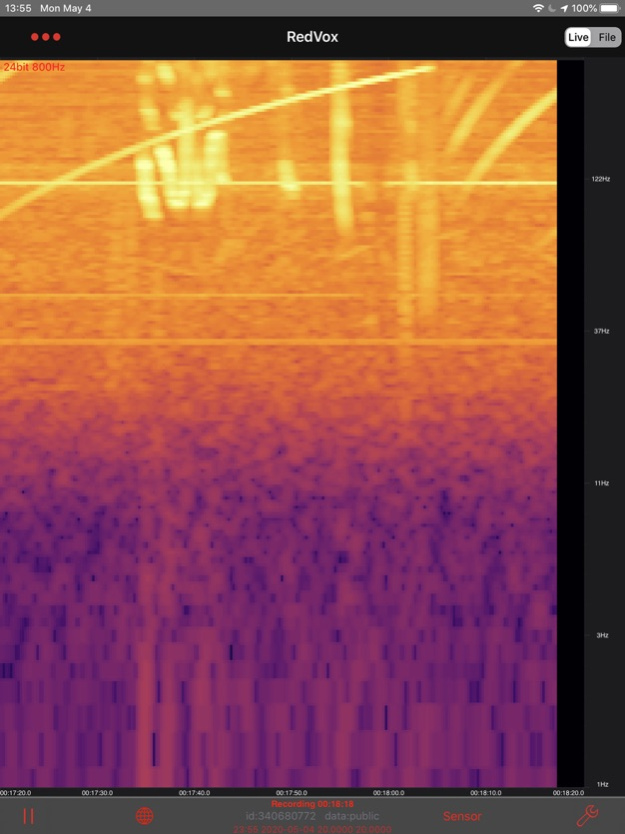Infrasound Recorder 4.9
Continue to app
Free Version
Publisher Description
The RedVox Infrasound Recorder can capture sub-aural low frequency sound from volcanic eruptions, sonic booms, meteors, earthquakes, tsunamis, surf, and anything big that blows up.
Be part of the world-wide infrasound exploration!
Recording and streaming over wifi or cell starts as soon as you hit play.
The main display shows the infrasonic pressure recorded with the internal microphone and (if available) barometer. Microphones plugged in through the data port or audio jack will override the internal microphone.
Sound files are sent anonymously to the RedVox cloud server at redvox.io.
Your app version and RedVox device ID is shown in the lower center of the front page, and can be changed in Settings.
RedVox Recorder can record in the background to continuously monitor infrasound events and ambient noise. Although continued recording will consume more power, with the screen off it can run off the internal battery for many hours.
We can also save the location of the device so that we can correctly map the infrasound that your device is recording and perform source localization.
In the absence of cell or wifi, Recorder will save to memory and retransmit when communications are restored if the backfill setting is on. A record of the communication dB level is saved when available.
You have access to all the files recorded in your device in a directory you choose during installation.
Continued use of GPS running in the background can decrease battery life.
PRIVACY
-Access to the microphone is needed to run the app.
-The free level only supports 80 and 800 Hz audio.
-At 80 Hz, audio is heavily low-pass filtered below 32 Hz. There is no possibility of conversation or other identifiable human voicing being picked up.
-At 800 Hz audio is heavily low-pass filtered below 320 Hz - in the bass guitar frequency range, and well below the primary speech range of 1-3 kHz.
-Should you choose to use 8 kHz sampling or above at the Premium level, conversational audio could be recorded. The default privacy setting for the higher sample rates is private.
-The RedVox Device ID is either a truncated version of the scrambled vendor ID or user-specified in the settings. It is not traceable to any account or personal information.
Sep 16, 2023
Version 4.9
New in this update:
-Added spectrum display for accelerometer, magnetometer, and gyroscope
-Bug fixes and stability improvements
About Infrasound Recorder
Infrasound Recorder is a free app for iOS published in the System Maintenance list of apps, part of System Utilities.
The company that develops Infrasound Recorder is RedVox. The latest version released by its developer is 4.9.
To install Infrasound Recorder on your iOS device, just click the green Continue To App button above to start the installation process. The app is listed on our website since 2023-09-16 and was downloaded 9 times. We have already checked if the download link is safe, however for your own protection we recommend that you scan the downloaded app with your antivirus. Your antivirus may detect the Infrasound Recorder as malware if the download link is broken.
How to install Infrasound Recorder on your iOS device:
- Click on the Continue To App button on our website. This will redirect you to the App Store.
- Once the Infrasound Recorder is shown in the iTunes listing of your iOS device, you can start its download and installation. Tap on the GET button to the right of the app to start downloading it.
- If you are not logged-in the iOS appstore app, you'll be prompted for your your Apple ID and/or password.
- After Infrasound Recorder is downloaded, you'll see an INSTALL button to the right. Tap on it to start the actual installation of the iOS app.
- Once installation is finished you can tap on the OPEN button to start it. Its icon will also be added to your device home screen.